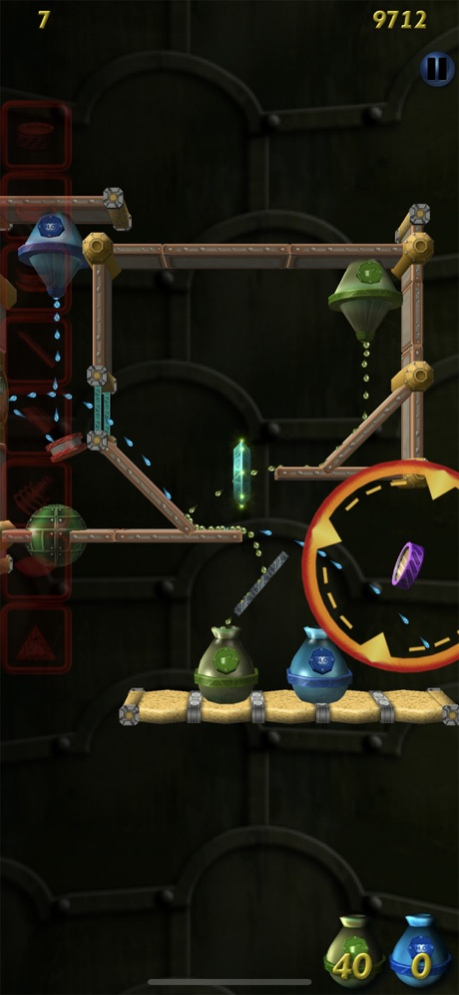Enigmo 6.2
Continue to app
Paid Version
Publisher Description
• NETWORKED MULTIPLAYER MODE WITH GAME CENTER!
• Voted "Best iPhone Game" at Apple's WWDC '08
• 2008 Austin GDC Independent Games Festival Showcase Winner!
• "Best Puzzle Game" from appstoreapps.com
• "Best Puzzle Game 2008" from Best App Ever Awards
Enigmo is a 3D puzzle game where you direct animated streams of flowing liquid so that the droplets get to their destination. Water, Oil, and Lava fall from Droppers and bounce around the walls of the puzzle. You move and rotate various types of bumpers, sliders, accelerators, and sponges in order to divert the flow of the falling droplets. The faster you complete each of the 50 levels, the more bonus points you receive.
The physics in Enigmo are truly amazing to watch! This is one of the most unique puzzle games ever created.
In addition to the 50 levels that come with the game, you can also download many more levels for free! As of version 1.1, you can download levels created by other users or by yourself with the Mac or PC version of Enigmo which has a built-in level editor. You may submit your levels to us and we'll include them in the public list if we like them enough.
_______________
Watch the behind the scenes video: http://pangeasoft.net/iphone/behindthescenes.html
Jul 7, 2022
Version 6.2
Now supports up to 120h refresh rates on new iPhone models.
About Enigmo
Enigmo is a paid app for iOS published in the Action list of apps, part of Games & Entertainment.
The company that develops Enigmo is Pangea Software, Inc.. The latest version released by its developer is 6.2.
To install Enigmo on your iOS device, just click the green Continue To App button above to start the installation process. The app is listed on our website since 2022-07-07 and was downloaded 127 times. We have already checked if the download link is safe, however for your own protection we recommend that you scan the downloaded app with your antivirus. Your antivirus may detect the Enigmo as malware if the download link is broken.
How to install Enigmo on your iOS device:
- Click on the Continue To App button on our website. This will redirect you to the App Store.
- Once the Enigmo is shown in the iTunes listing of your iOS device, you can start its download and installation. Tap on the GET button to the right of the app to start downloading it.
- If you are not logged-in the iOS appstore app, you'll be prompted for your your Apple ID and/or password.
- After Enigmo is downloaded, you'll see an INSTALL button to the right. Tap on it to start the actual installation of the iOS app.
- Once installation is finished you can tap on the OPEN button to start it. Its icon will also be added to your device home screen.